Automatic Check for Duplicate Orders
The system can automatically check for duplicate orders for an item during the order entry process. This check can alert you to possible situations where an item is already on an order, hold, or quote for a customer. This feature can provide the following benefits:
- Prevent needless entry of orders that are already keyed.
- Display previously quoted prices, thereby preventing mispriced orders and credit memos.
You can also inquire about duplicate orders via option 18 on the ORD menu from the menu system.
- Access Order Entry (option 1 on the Customer Service menu (CUS).
- Proceed through the order entry process. After you enter the item number and quantity on the detail screen, the Potential Duplicate Orders screen appears if the item you are ordering is contained on other orders, holds, or quotes.
- This screen displays three types of orders:
- Open Orders (from the open order file)
- Unprocessed Orders (from the pending file), which include temporary holds and quotes that are entered with order type Q.
- Open Quote Management System quotes
- At the bottom of the screen are three options that enable you to view the potential duplicates, and/or switch to them instead of continuing with the entry of the new order.
- I = Inquire - Looks at open orders, unprocessed orders, and quotes.
- D = Delete Current Order and Switch to Selected Order - Enter a D into the Opt field of the order you want to switch to. The order you are currently working on will be deleted and the system switches you over to the selected order, hold, or quote.
- L = Leave Current Order and Switch to Selected Order - This option does not delete the order you are entering, but it does switch you over to the order, hold, or quote that you entered an L in the Opt column for.
This feature is only activated if the related System-Wide Settings - Part 2 (Green Screen menu option SET 4) are entered.
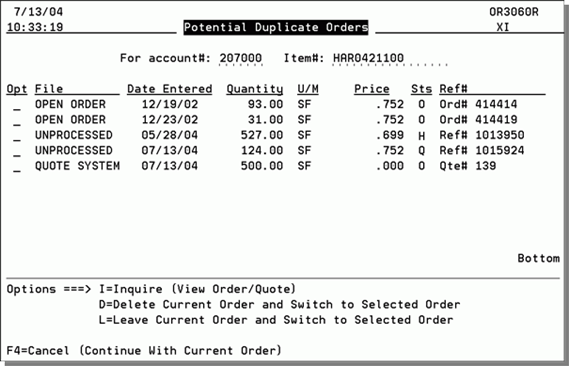
This screen displays the entry date of each transaction, the quantity, and the price. The Sts column shows the open order status, quote status, or shows an H for temporary holds, and Q for unprocessed orders with type Q.
The current order (the one you are leaving) is assigned a reference number and is saved as an unprocessed order. All the information you entered up to the point of leaving the order is saved.
Associated Files
